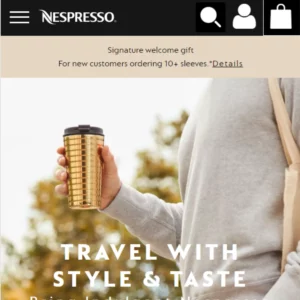Affiliate Disclaimer
As an Amazon Associate, I earn from qualifying purchases. It supports the website. So, Thank you. ❤️
This 703 error code has been seen rather often in Nespresso Vertuo Next Coffee and Espresso Machines. The Nespresso error code 703 indicates “Your Account Is Currently On Hold.”
When you attempt to log in to your Nespresso account on the iPhone or Android app and connect with the Nespresso machine via Bluetooth, you may have some difficulties. Following that, you will get a message from Nespresso informing you of the error code 703 and requesting that you get in communication with the call center.
Why Does Nespresso Error Code 703 Happen?
How To Fix Nespresso Error Code 703 Issue?
There is no problem with the hardware. Because of a software problem, Nespresso is temporarily preventing access to your account. Therefore, it is imperative that you are aware that the purpose of Nespresso is to hang onto your account.
You must get in touch with the Nespresso customer service team as soon as you see that you have a message error code 703.
Nespresso Customer Care:
Error Code 703 will not be resolved unless you get in touch with Nespresso’s official customer service department. You can call them at any time (24/7) at their toll-free number, 080 0177 601 [Finland], +1 (800) 562-1465 [USA], 1 855 325 5781 [Canada], 0800 442 442 [UK] or you can contact them online by clicking the button below.
NB: While filling out the contact form, make sure you enter your accurate location in the location box (Choose Your Location).
Kitchens MOM Quick Answer (FAQs):
Does It Work If I Create A New Account and Attempt To Use The Machine Again?
No, this is an issue associated with utilizing the machine over Bluetooth. As a result, it doesn’t work.