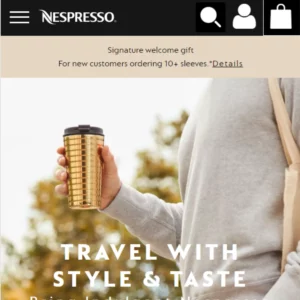Affiliate Disclaimer
As an Amazon Associate, I earn from qualifying purchases. It supports the website. So, Thank you. ❤️
Nespresso error code 1029 indicates your command can not be executed.
This is not a Nespresso machine malfunction error. This is a software debug that happens when you use an old version Nespresso IOS/Android app.
Recently, my friend Elberd experienced the same problem. Error message 1029 would appear whenever he attempted to use the device. In point of fact, he had emailed the Nespresso service team more than a week earlier to let him know about the issue. But there was no response, so he contacted them over the phone.
They instructed him to uninstall the application, reinstall the app, reconnect, and then try again. However, the outcome was the same error.
Key Sentences:
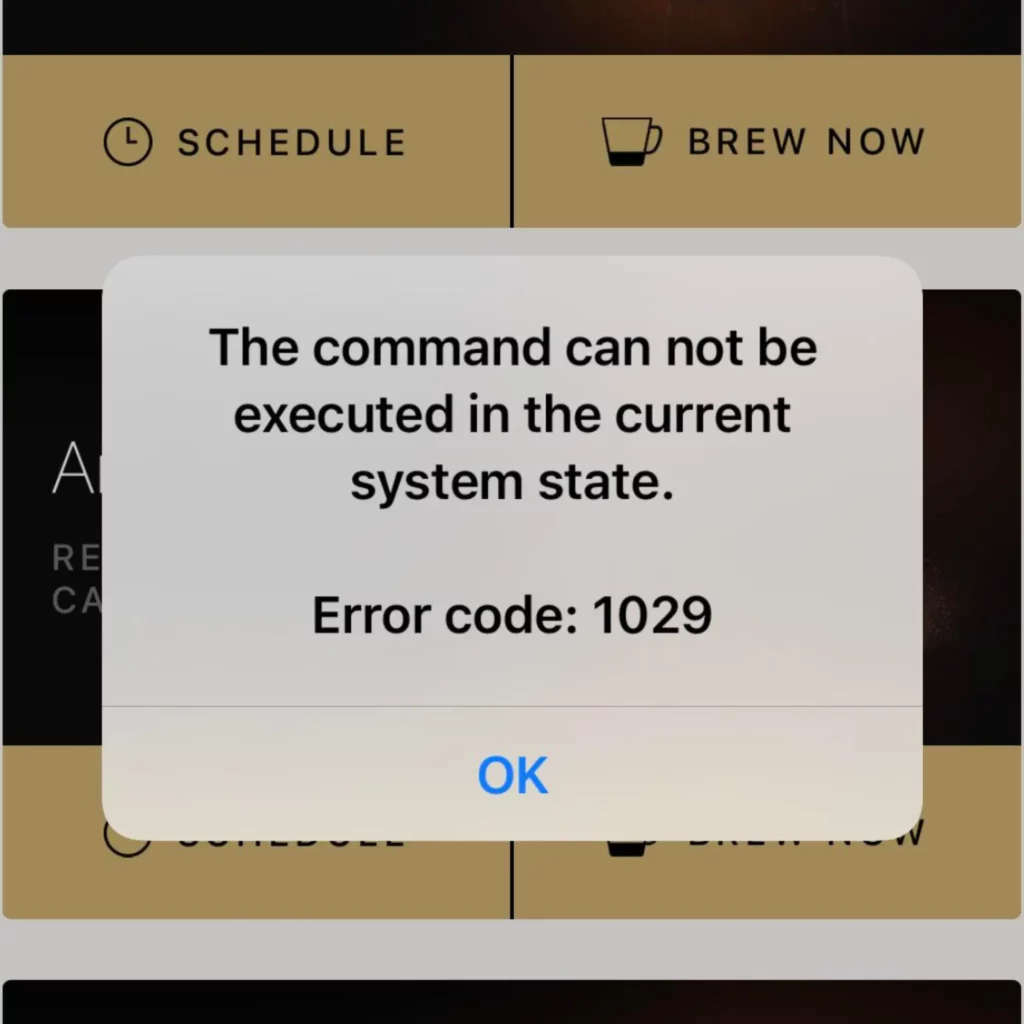
Why Does Nespresso Error Code 1029 occur?
How to Fix Nespresso Error Code 1029 Issue?
Nespresso Customer Care Information:
Nespresso Toll-Free Numbers
USA: +1 800 562 1465, UK: 080 044 2442, Canada: 185 532 55 781, Australia: 180 062 3033, Italy: 800 392 029, Franch: 080 018 18 444, Germany: 080 055 5253, Spain: 900 259 259, Denmark: +45 80 909 600, Belgium: +32 2 788 09 60, Ireland: +353 1800 81 26 60, Netherlands: 0800 022 23 20, Poland: 800 515 253, Japan: 012 057 3101, Brazil: 080 077 777 37, Mexico: 800 999 7575, Singapore: 800 852 3525, South Africa: 080 063 7773
Kinel’s Observation
The Nespresso error code 1029 indicates that your command was unable to be executed. This happened because of a bug in the older version of the Nespresso app. Always make sure your mobile app is up to date.
If your app is up to date but you are still seeing this error message, you should reinstall it and make sure it is properly connected to your Nespresso coffee maker. I hope, your error issue will fix soon.